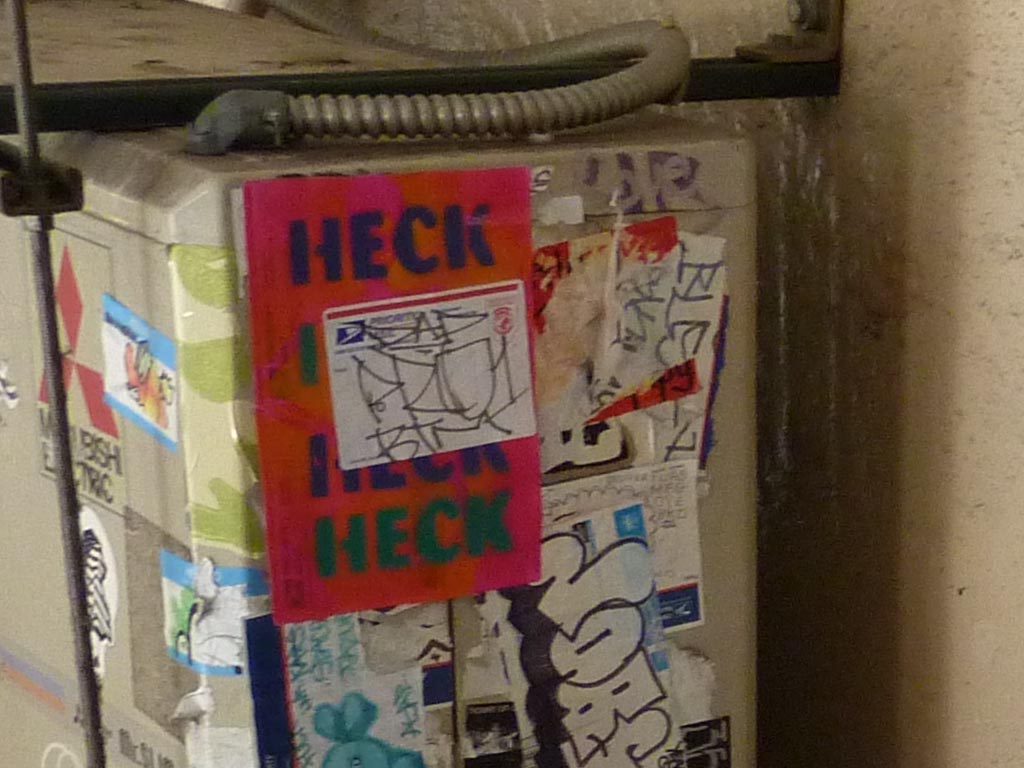What? This isn't pinball related! Well... I'm branching outside of the box.
|
History |
5/20/2009: Updated text regarding continuous shooting modes, added note that Sony Vegas Movie Studio can edit the MTS files
6/1/2009: Added more pics (see "Shots in the Wild" below, various additional comments, and links to some videos (see "Movie/Video mode"). I put the date in the title next to topics that have been updated.
|
Introduction |
Updated 5/20/09 at 9:17 PM.
I received my DMC-ZS3 (black) on Tuesday 5/5/09 and have been informally testing it out. I thought I'd share some initial thoughts. But first, a little background.
I've owned a Kodak DC10plus, Nikon 990, Nikon D100, and a Canon PowerShot S500. My photo taking typically involved the D100 (using a 50 prime or a 28-105 zoom) and the S500. The S500 was used when I couldn't lug around the D100. About a month ago, the S500 broke and I needed a replacement. After looking around, my research led me to the Canon SX200 and the Panasonic ZS3.
In a nutshell, I went with the ZS3 for the following reasons
While the Canon has manual features (which is important to me), the shot to shot time really was the deal breaker. The ZS3 does have a few features (just a few!) that approximate a little manual control.
Oh, it's worth nothing that I had low expectations for indoor/low light photography. Actually, I'd pretty much written this feature off since it's almost universally poor with smaller cameras. I'll use my D100 with the f1.8 50mm for indoors'
(Please note the camera has a ton of features and I don't claim to understand all of them perfectly. If I've written something that shows I don't know how to use a feature correctly, my apologies in advance and I hope to learn from you!)
|
Battery Life (2009-06-01) |
I've found the battery life to be adequate. However, I did find that I get much better battery life if I turn the camera off after each picture (or set of pictures). Even with the LCD set to blank after 15 seconds, there seems to be a big difference between powered off and blank LCD.
I suggest watching out for the following. When the camera enters power save mode, you cannot tell the difference between this mode (power save) and actual power off. Unless you are careful, you might end up putting the camera into a tight area (pocket? case?) only to find out that the shutter button gets bumped and it attempts to extend the lens! Sure, you can look at the physical power switch, but accidents occur.
|
The Mode Dial! (2009-06-01) |
Let's get this out of the way since there has been a lot of talk about the ZS3's mode dial being way to loose' The mode select dial is fine on my ZS3. I need to use my thumb and finger to turn the knob. I have found that, on occasion, the knob will have turned when I take the camera out of my pocket.
I have found that the mode switch can get moved while in your pocket. However, just as a reference, this occurs a lot less than it did with my old Canon S500.
|
LCD Display is Too Busy (2009-06-01) |
This is purely my opinion, but I believe the LCD display is too busy. There are too many icons and not enough flexibility to only show the useful ones. You have the following options
I'd like to a "focus area + histogram". I'd also like to have the option to never show the grid. I find that really annoying and not generally needed.
Oh, two other notes
|
Camera Feel |
Overcall, the camera has a high quality feel. This is evident immediately when picking it up. As some have noted, the doors (connector and battery) don't live up to the rest of the camera, but I don't think they will cause any trouble. The buttons have a quality feel (but may be little small for big fingers!).
|
Quick note about the Lens speed |
It's no secret the lens on the ZS3 isn't super fast at wide (f3.3). However, I didn't realize something that, in retrospect, is pretty obvious. Prior to getting the ZS3, I told myself "Altan, if you want to shoot in less than optimal lighting, you can always go wide at get the most light into the camera." That's what I've always done under poor lighting conditions. However, what didn't occur to me is that wide is VERY wide on the ZS3. This may be too wide for some situations. If you want something more like 35mm or 50mm, you end up with an f-stop greater than f3.3.
As I said, this is pretty obvious (in retrospect).
|
LCD (2009-06-01) |
The LCD is beautiful. While I've not done any close inspection, no dead pixels have jumped out at me. I was pleased with the display's ability in outdoor lighting. I had no problem seeing the image.
I'm pleased to report that while on my trip, the LCD worked great. I had no trouble using the LCD in daylight. In real shooting conditions it held up as will as it did in my initial tests.
I have discovered a behavior of the LCD that I dislike. When there is a very bright flair, such as the sun shining onto a car's window, the LCD would have 2 or 3 vertical lines at the horizontal position of the flair. I don't have a picture of the LCD showing this behavior, but the image below shows the situation that causes the problem.

These vertical lines appear to be exactly the same as those that show up in Movie/Video mode occasionally. It's interesting, however, they do not appear in regular pictures.
The ZS3 displays some nice info (when the display is set correctly). It can tell you the f-stop and shutter speed used. These will appear in red if your have made choices that prevent a 'good' expose. Also, if the camera cannot focus it will tell you the valid focus range for the current zoom setting. For example, at full zoon it will indicate '6.57 feet to infinity'.
|
Firmware |
My ZS3 came with the 1.0 firmware. I upgraded to the 1.1 firmware without a hitch. The process is very simple. The instructions make it seem more difficult than it is. (Basic process: download firmware, decompress, put fully charged battery in camera, connect camera to PC, copy file to camera's root, turn off camera, put camera in 'review picture' mode, and turn on camera. Answer 'yes' to upgrade.) Oh, the camera uses some funny verbiage here'
|
Picture Modes? |
The ZS3 has a bazillion picture modes. I typically ignore them, but since the manual features are so minimal I'm going to try and determine how to utilize a few of them to get the best results. What really surprised me, however, is how all the picture modes and settings interact. The camera's manual is literally chock full of 'if you use this, A and B and C and D and E features don't work. Resolution goes down, iA (intelligent auto) will turn off (or on), etc. This makes it hard to know when a feature you gave a specific value to will be used or ignored.
I'm still playing around with the iA mode and do not have a fully developed opinion yet. I will say, however, that I've had iA mode decide to use face detection mode and then be unable to focus on the faces. It would put a box around a face, but for some reason it wouldn't focus. This occurred when the person was far away. Using face detection in this condition seemed silly to me.
|
Continuous Shooting |
The ZS3 offers two continuous shooting modes: Burst and Unlimited. Burst takes 3 pictures in a row as quickly as possible, but then stops. Unlimited, on the other hand, can take an unlimited number of pictures but at a slightly slower rate.
I was disappointed to find out that with "Burst" mode, even if you hold down the shutter, it will not continue taking pictures after the initial 3 are written to the SD card. You need to completely release the shutter button and press it again --- which causes a refocus. The Unlimited mode has a similar unfortunate feature. Even if you release the shutter half way, being hopeful that the camera will stop taking pictures but hold the focus, you cannot start taking pictures again. You need to fully release the shutter button and go through a focus cycle before taking more pictures. The camera's three oddly named focus modes ('PRE AF' = QAF, C-AF or OFF) do not change this behavior.
See the note on the viewfinder for comments about continuous shooting and lack of a real viewfinder.
|
Focus |
I've found the focusing to be good. Not has good as my D100, but I wasn't expecting that. (well, the D100 is old ' it would be nice if the tech for P&S could match it). By 'good' I mean it meet my expectations and hasn't gotten in the way.
|
Viewfinder |
The ZS3 is my first camera without an optical viewfinder. I would have said the lack of a viewfinder was a deal breaker, but when I found out that neither of my choices (SX200/ZS3) had this option ' well, I wasn't given much choice. I decided that was a trade off I could make.
I do miss the optical viewfinder. Unfortunately the ZS3 blanks the screen and/or displays the picture you just took even when in continuous mode. This makes it (very) difficult to track moving objects, especially when using a continuous mode.
|
Exposure |
While I'm still experimenting, I've noticed that some pics are a bit over exposed. Using EV -1/3 or -2/3 seems to solve this. Example: kids playing soccer, white shirt a bit blown out (just a bit). The histogram on the camera even shows this.
The camera has exposure bracketing, but one feature I don't recall reading about is 'multi-aspect'. This is a nice little feature that takes a single picture and then stores it 3 times. One is at 4:3, one is at 3:2 and one is at 16:9 aspect ratio. Recall that ZS3's CCD is ~12 megapixels, so the camera apparently uses the CCD data multiple times as it cycles through the various aspect ratio (rather than simply using one aspect ratio).
|
Intelligent ISO vs. Sensitivity? |
I initially didn't understand the difference between the ZS3's "(ISO) Sensitivity" mode and the "Intelligent ISO" mode. The inclusion of auto as a "Sensitivity" option added to my confusion. But I've got it figured out...
Intelligent ISO can be set to "off", "max 400", "max 800" or "max 1600" while Sensitivity can be set to "auto", "80", "100", "200", '400", etc.
You cannot have both Sensitivity and Intelligent ISO active at the same time. So what's the difference?
Sensitivity is the traditional ISO setting. If you set it to a specific value, that ISO will be used when determining the expose. If you set it to Auto, the camera will use between 80 and 400 (basically cranking up the ISO, with a max of 400, based on the lighting).
In addition to lighting, Intelligent ISO also factors movement into the ISO determination. If the camera sees movement, it will crank up the ISO (to the MAX you stated) to keep the shutter speed high.
In summary
Sensitivity with Auto: camera will use ISO up to 400 in order to make the exposure correct
Intelligent ISO: camera will increase ISO, up to your specified value, to keep the shutter speed fast when it senses movement
If you want point and shoot, I'd go with Intelligent ISO max 400. Otherwise, use the info above to make your decision.
|
Optical Stabilization |
I'm impressed with the optical stabilization. I've have solid pictures at 1/8s shutter (no tripod). You really need something like this to make 300mm pictures with such a small camera.
|
Pictures! |
Onto taking pictures' Is anything more important? The following sections discuss indoor and outdoor pictures...
Note that all pictures are straight out of the camera unless otherwise stated. I'm not claiming the pictures are praise worthy --- they are simply examples of what you might expect. Also, I've tried to keep the original EXIF in the pics, so use your favorite EXIF viewer to get that info.
|
Shots in the Wild (2009-06-01) |
I took a week long trip and only brought the ZS3. I've included several pictures near the bottom. While the 500+ shots I took did verify that the ZS3 does occasionally overexpose (in my opinion), I've quite happy with the overall results.
|
Indoor Pictures |
While I had low expectations for indoor picture, I've been pleasantly surprised. Below is a picture taken in a room with florescent lighting (and a few can lights). This shows the optical stabilization works really well also. This picture was hand held and the shutter speed was 1/8s. (picture only resized, no USM or other changes performed)

I wouldn't say the ZS3 is for pixel peeper perfectionists. Below is a crop of 1024x768 actual pixels from the original above.

Here is another surprising result. The picture below was taken indoors under the same lighting as the pins above at ISO 800 with a shutter speed of 1/30s. Only resized, no USM or other changes.

|
Outdoor Pictures |
Moving onto some outdoor pictures, the image below was taken with a shutter speed of 1/8s! (only scaled, no other changes) [sorry for the JPEG artifacts on the red wagon ... they are not present in the actual image). Notice the white "hubcaps" are slightly over exposed. They are very white in real life, so this isn't very far off.... but if the camera had chosen a 1/3 step down, I would have preferred it.

This one below turned out very nice. It was taken using zoom at 260mm.

Below is a 1024x768 per pixel image from the picture above.

Here is a rabbit at 300mm, followed by actual pixels from the rabbit portion.


Here is a picture of my watch. It is actual pixels from a 1024x768 crop.

Another outdoor picture (no PP other than scaling). The immediately following picture is a 1024x768 crop from the original.


|
Outdoors at Night |
I'm super impressed with the ZS3's Starry Night mode. It doesn't give you a lot of flexibility (you pick either 15s, 30s or 60s for the shutter speed), but the result was great. I took the following about 25 minutes after sunset using the 30s mode. It was quite dark. The camera was sitting on the back of a car to keep it stable. The trees in the center are bright because there is a streetlight there. No post processing by me, just resized.

The individual pixels look very good. Below are the specific pixels.

The camera clearly does some post processing after the picture is taken (as it requires the same amount of time as the shutter speed), but the results are fantastic.
|
Multi-Aspect |
Below are examples of the multi aspect ratio mode. A single picture was taken of the soccer ball and the camera stored a version using each aspect ratio. I've scaled each time to 20%. First is 16:9, second is 3:2 and third is 4:3.



|
Movie/Video Mode (2009-06-01) |
Onto movies' I always thought a camera's movie mode was a gimmick. It certainly didn't play into my purchase decision, but I'm quite happy if I happen to get another feature that works well. I have just a few comments on the movie mode.
I've placed a few basic videos on YouTube. Sure, the quality is higher if you watch the AVC directly, but the HD YouTube does an ok job.
Note: don't forget to select the HD option!
|
Miscellaneous |
Onto some miscellaneous'
|
Shots in the Wild (2009-06-01) |
The pictures below are not intended to be magical examples of photography but rather characteristic of what you might expect. All pictures are straight out of the camera unless otherwise stated with the exception of scaling the first of each pair to be 1024x768. The second in the pair is always a 1-to-1 crop that shows actual pixels. I've tried to keep the original EXIF in the pics, so use your favorite EXIF viewer to get that info. Finally, these JPEGs have been stored at low or medium quality (sorry, need to keep the size down), so they are actually higher quality than what you see.